ESET Cyber Security ProをmacOS15.1で使用しようとしたら
コンピューターは保護されていません。
〜中略〜
・システム設定を開き、ESET Cyber Security Proのソフトウェアの読み込みを許可する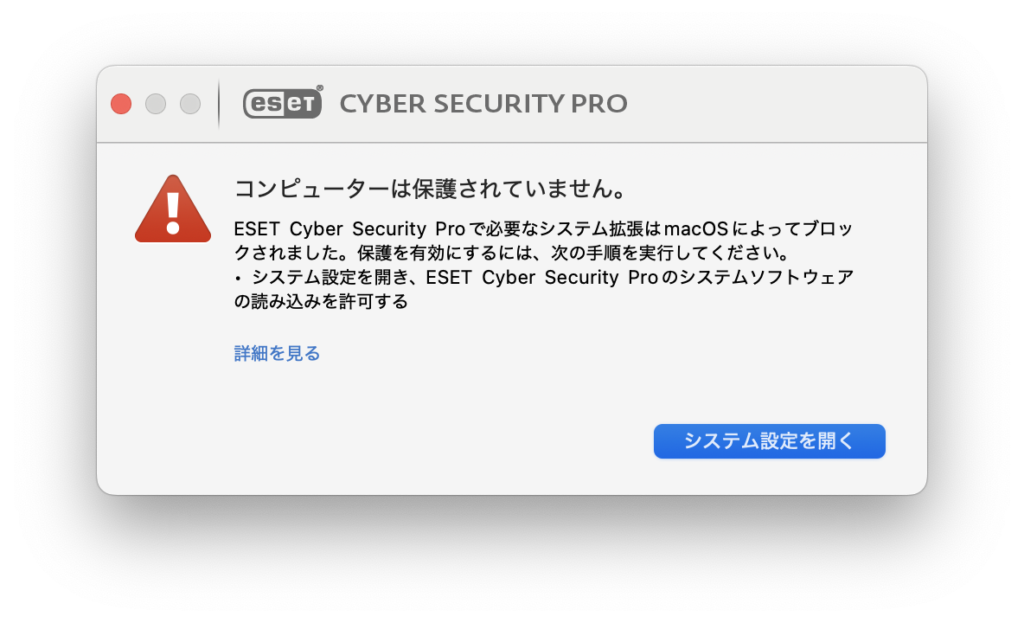
と出たのですが、どうすれば良いかわかりませんでした。
試したところ、ネットワーク機能拡張をONにすれば良いようでした。
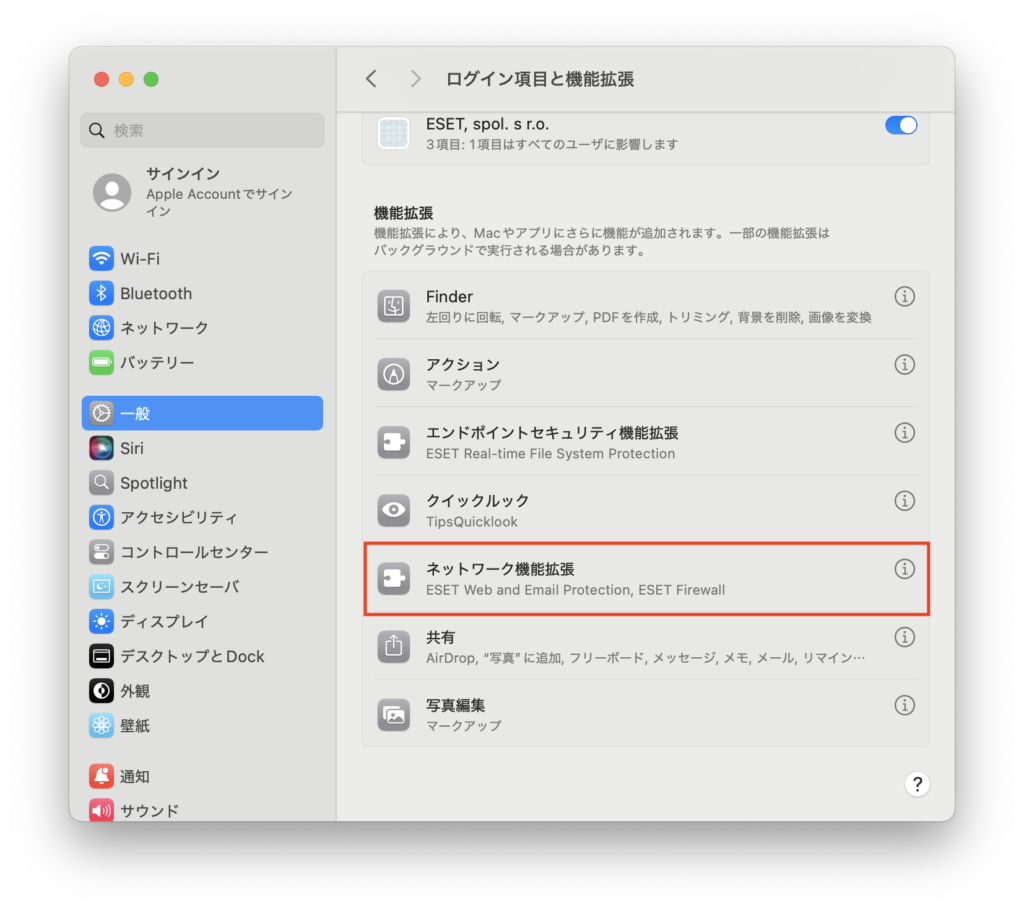
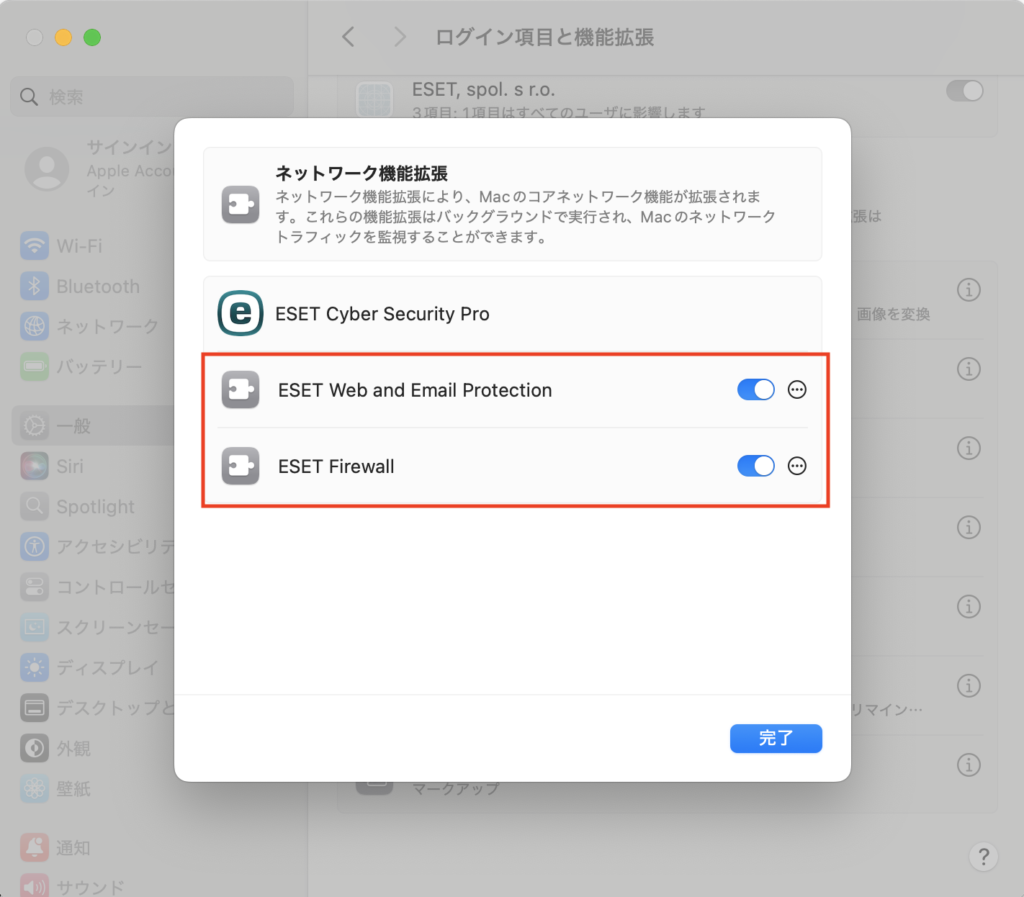
 未分類
未分類ESET Cyber Security ProをmacOS15.1で使用しようとしたら
コンピューターは保護されていません。
〜中略〜
・システム設定を開き、ESET Cyber Security Proのソフトウェアの読み込みを許可する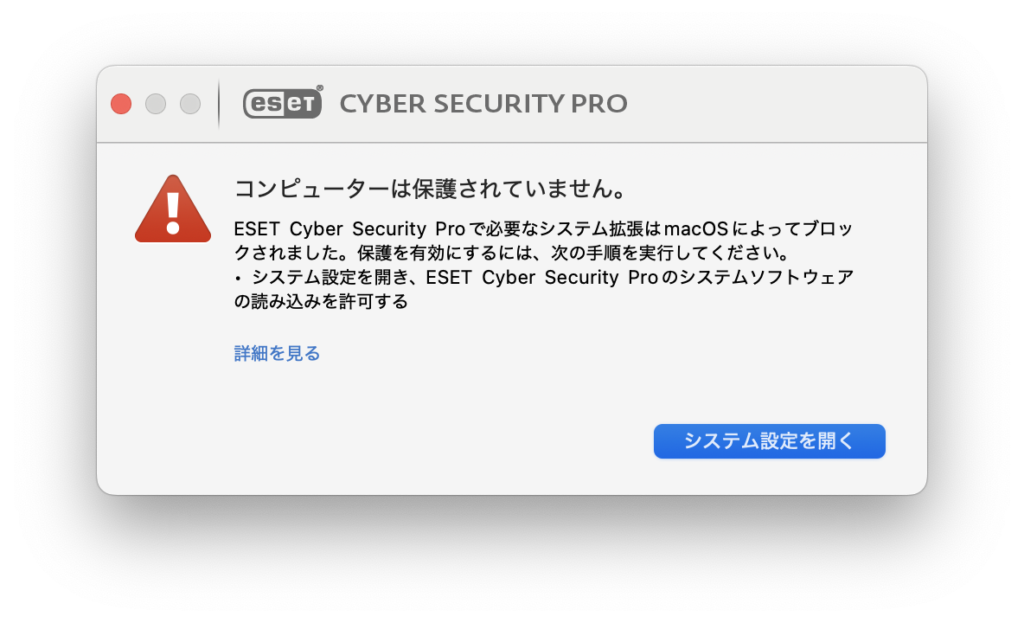
と出たのですが、どうすれば良いかわかりませんでした。
試したところ、ネットワーク機能拡張をONにすれば良いようでした。
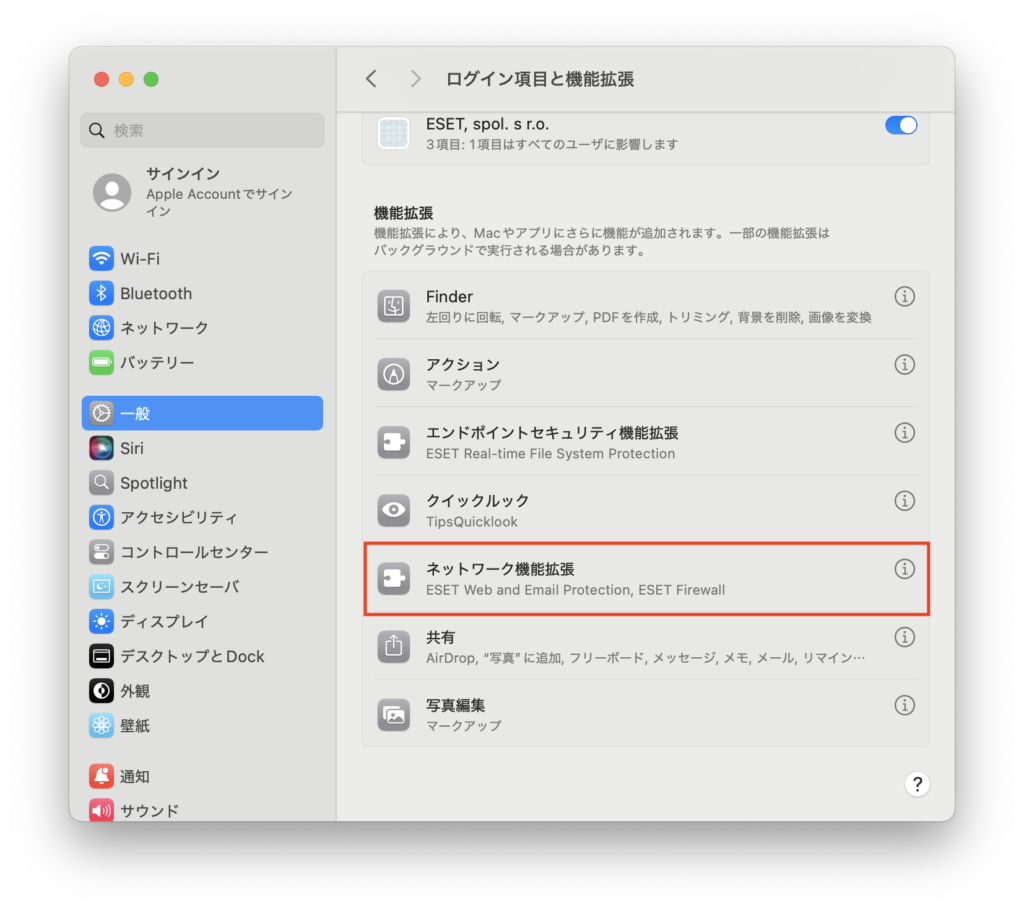
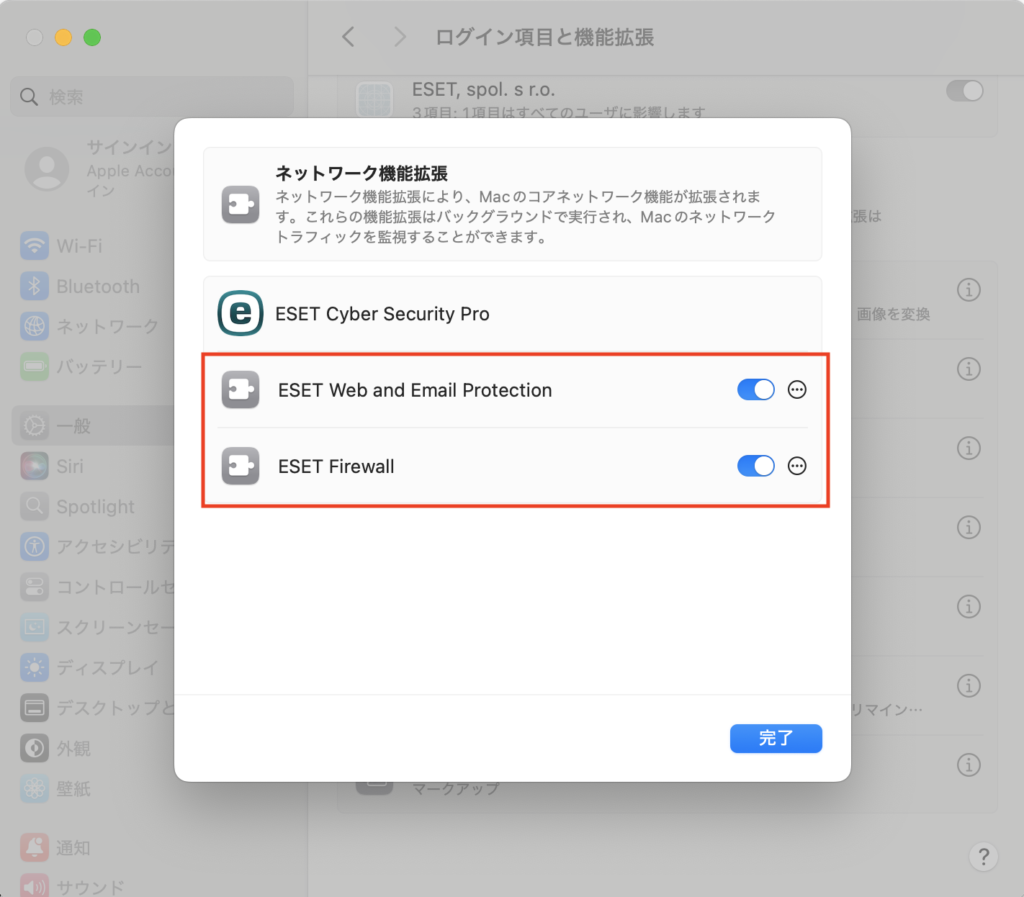
コメント